Description
GrandMA3 OnPC Command Section
INFO
-Not testet on any Android or Apple Tablets
-Work on Microsoft Surface Pro 3 and 7, GrandMA3 OnPC on Windows 11

On PC with GrandMA
-Install TouchOSC Bridge
-Numlock must be deactive!
-GrandMA3 KEyboardShortcuts must be Edited! Blue Marked


On Tablet or wherever you run this Command Section
OCS Settings:
– Host IP: From GrandMA3 OnPC Computer
– Port: 12101
TouchOCS Variable must be Edited -> Keyboard Layout




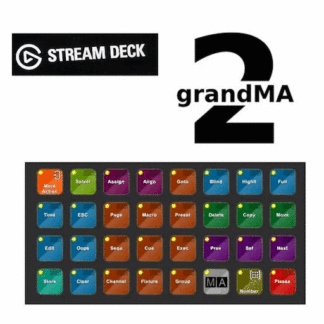



Reviews
There are no reviews yet.