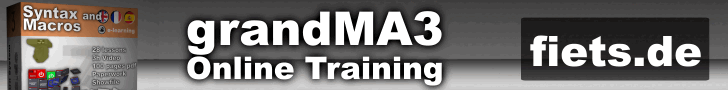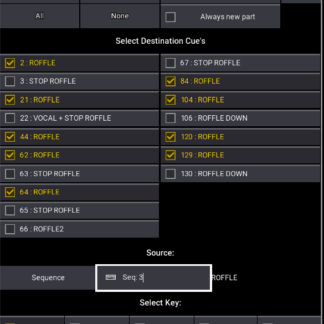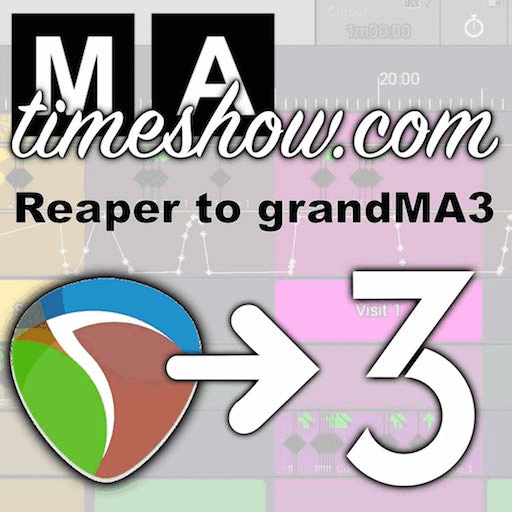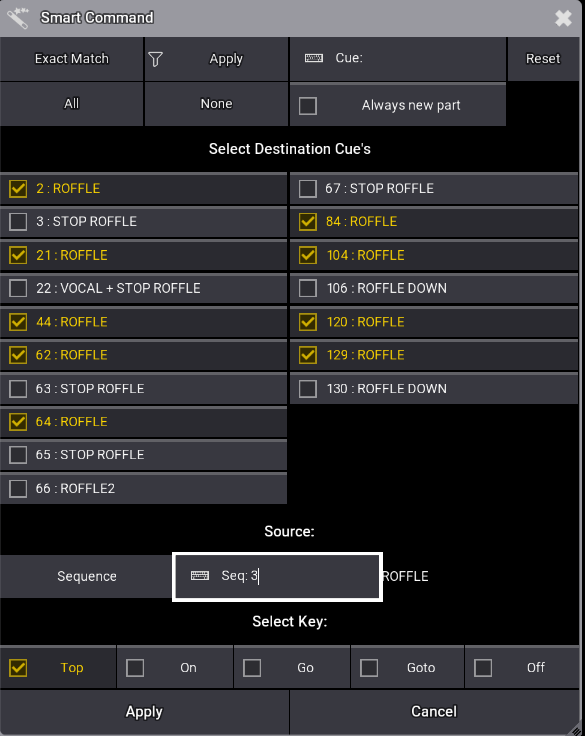
-
Smart Command for GrandMA3
18,99 € excl. Tax
What the Testers Say:
A cutting-edge plugin tailored for Professionals and advanced users is making waves with its intuitive design and robust performance. Praised for its user-friendly interface, the plugin excels in simplifying cue management, proving invaluable for swiftly adapting to last-minute set changes. Initial challenges in grasping its workflow were swiftly overcome by its straightforward operation once users became familiar. Highlights include its reliability and efficiency, seamlessly integrating into show preparation without performance hiccups. While users appreciate its affordable pricing under £20, they also anticipate further enhancements in cue selection options and clearer documentation. Overall, the plugin receives glowing reviews for significantly enhancing productivity and reliability in managing intricate cue sequences, marking it as an essential tool for modern stage management.

Our testing procedure for the plugin spanned over a three-week period, during which experienced programmers utilized and evaluated its functionality. The evaluation was conducted based on predefined, specific parameters, serving as guidelines to ensure a precise and objective analysis of the plugin’s performance. This assessment was considered independent, as it was conducted free from external influences or biases.
Summarized evaluation
The plugin received positive feedback for its user-friendly interface and efficient performance, particularly in quickly organizing songs and managing cues for live performances. Users appreciated its straightforward setup and efficient operation once familiar with its features. However, feedback highlighted areas for improvement, such as the need for more comprehensive examples and use cases in the user manual to clarify workflows and maximize utility.
A notable concern was with the “goto cue” command, which defaults to selecting the next sequence instead of allowing specific sequence and cue selection, potentially complicating cue management. Despite these issues, the plugin performs reliably without major flaws, supporting time-saving functionalities like the “exact match” cue option and efficient command execution.
Users expressed satisfaction with its overall functionality and effectiveness in enhancing productivity during timecoding and show preparation. Suggestions included improving cue selection options by number and adding more detailed cue information for mass assignment.
In conclusion, while the plugin offers significant benefits like ease of use and time savings, it could benefit from clearer documentation and refinements to specific commands to further improve user experience and functionality.
Installation Process and Instructions

The installation of the plugin generally went smoothly across all five tests. One user noted the need to rename the plugin due to spaces in the version numbering. Others reported a straightforward process, with one highlighting that everything worked as expected after following the instructions. Another mentioned the process aligned perfectly with the PDF manual. Overall, the installation was described as easy and problem-free by all testers.
User Manual

The plugin received generally positive feedback with some suggestions for improvement. Testers found the plugin user manual clear and easy to understand, but noted a lack of examples and use cases. One user mentioned that it took some time to figure out the workflow due to the slim example use-case, but recognized its benefits for editing long timecode sequences. Another tester suggested that the menu could include more use cases for better utility. One issue was highlighted regarding the “goto cue” command, which always selects the next sequence instead of asking which sequence and cue to use. Additionally, while the plugin provides a list of options with examples for those needing them, the “Resolve” option is missing from the user manual. Overall, the plugin is seen as useful, but could be improved with more comprehensive examples and clarification in the documentation.
User-Friendly Interface

The plugin received positive feedback for its basic yet functional interface. Users appreciated its simplicity and ease of use, noting that once familiar with the system, no additional explanatory text is necessary. The user interface was praised for being straightforward, with settings easy to locate. Several testers highlighted that the interface is fast and efficient once you understand its functionalities. However, a recurring issue was mentioned by multiple users: the “goto” command should prompt for the specific sequence and cue, as it currently defaults to selecting the next sequence. Despite this, the overall consensus is that the plugin is effective and user-friendly, with room for minor improvements in specific commands.
Functionality

The plugin demonstrates solid functionality, performing reliably as described with no significant criticisms regarding its operation. Users appreciate its efficiency in saving time when timecoding and quickly assembling shows. The plugin meets all necessary requirements and works perfectly, offering interesting features that enhance its utility. One user mentioned the benefit of the “exact match” option between cues, highlighting its cool functionality. However, there’s a desire for the ability to choose cues precisely by number rather than just by matching names, which some users found challenging to locate if it exists. Another suggestion was to implement additional cue information to mass assign other features, which would further enhance the plugin’s capabilities. Overall, users are satisfied with the plugin’s performance and functionality, finding it particularly useful when working with multiple executors, though minor improvements and clearer documentation could enhance user experience further.
Performance

In my testing, I found this plugin to be fast and efficient, working exactly as intended. There were no speed or performance issues. The plugin is reliable, meeting my expectations for speed and quality with no issues encountered. It’s a great plugin, and I look forward to using it for building cues. Please fix the functionality for “goto cue xx” and specify which sequence to use. The plugin is super reactive, creating multiple commands in just a few seconds. I experienced no crashes during 10 days of usage. Overall, it’s a highly effective and dependable tool.
Pro and Cons

This plugin is highly beneficial for quickly organizing songs, especially with last-minute set changes, saving users a lot of time. Priced under £20, it offers excellent value. Key advantages include a user-friendly interface, efficient and consistent performance, and time-saving features that reduce errors in cue management. Installation and use are straightforward, with clear and easy navigation. The “Resolve” option enhances its functionality.
However, the user manual could benefit from more examples and use cases. Limitations include the inability to select exact cues by number and the inability to delete multiple commands at once. Despite these, the plugin is highly efficient and reliable.
Conclusion and Personal Opinion

This plugin is highly recommended for users who frequently need to insert commands into multiple sets of cues, especially for cue-stacked shows requiring consistent command execution. It eliminates the need for lengthy macros or repetitive typing, ensuring efficiency and consistency throughout performances. The tool is particularly beneficial for quickly organizing songs, such as when receiving a set list late or adding a song last-minute, saving significant time. The user-friendly interface and improved workflow are notable advantages. Despite these positives, the reviewer feels that this functionality should have been included by MA initially. The plugin proves extremely helpful when managing numerous executors and writing commands for cues. Overall, it enhances productivity and reliability, making it an essential tool for those who need to manage complex cue sequences consistently.
Our PlugIn Pioneers
I’m a professional lighting and video director with significant experience on grandMA2 consoles. I have been migrating to grandMA3 in the last year, having invested in a Compact XT and a Light. I cover several corporate and live shows in the UK.
In the words of our plug-in pioneer
How smoothly the installation process of the Grandma3 plugin went and if any issues encountered were quickly resolved?
It was great but the plugin had to be renamed as it had spaces in the version numbering.
Could you please describe how helpful the included plugin user manual was for you?
A few more use cases could be provided. There were no videos provided and the example use-case was slim. It took a bit of time to figure out the workflow but when I got there I could see how it’s beneficial for those wishing to edit long timecode sequences rapidly to add in a couple of bumps or specials over the top of the main exec.
Please describe your opinion of the plugin’s user interface? What did you like, what did you not like and do you have any suggestions for improvement?
Functional and basic. It does the job, you don’t have much screen space to work with and once you understand how it’s used you don’t need extra explanatory text dialogs as you know what you are doing.
Could you please provide your opinion on the functionality of the plugin? Describe what features worked well for you, what could be improved, and if there are any specific function.
The plugin works as described reliably – I have no criticisms with regard to this, it could just be explained and documented a bit clearer.
This will save a lot of time when timecoding and rapidly bringing a show together.
Please share your thoughts on the performance of the plugin. Did it meet your expectations in terms of speed and efficiency? Were there any performance issues you encountered?
No speed or performance issues were experienced.
What are the overall pros and cons?
If you’re looking to get a song together very quickly (i.e. receiving a set list late or a last minute addition to a set), this will be very useful and save you a lot of time.
I can’t think of a drawback to not using it other than a lot of repetitive macros and typing. For under £20 you can’t complain about the cost.
Would you recommend the plug-in, and why?
I would if I were timecoding more shows, rather than busking.
For all cue-stacked shows where you need to have consistent ‘bumps’, or ‘specials’ that appear throughout the performance/track/song, it’s a great tool to guarantee a consistent command execution time after time, without the use of lengthy macros or re-typing the same command twenty times.
Do you have anything else to add that could be helpful for other users?
If you’re looking to get a song together very quickly (i.e. receiving a set list late or a last-minute addition to a set), this will be very useful and save you a lot of time.

Rafael Le Bras

Hello, I’m a student passionate about programming. I have been exploring lighting programming since I was young and developed a passion for it. I have experience with the Grandma3 lighting console, working on small projects and learning its features through online tutorials.
In the words of our plug-in pioneer
How smoothly the installation process of the Grandma3 plugin went and if any issues encountered were quickly resolved?
The installation process was smooth and straightforward. I downloaded the plugin file, placed it in the correct folder, and imported it into the GrandMA3 software without any issues. Everything worked as expected.
Could you please describe how helpful the included plugin user manual was for you?
The plugin user manual was very helpful. It was easy to understand. All features of the plugin were clearly explained. However, the manual did not include many examples or use cases.
Please describe your opinion of the plugin’s user interface? What did you like, what did you not like and do you have any suggestions for improvement?
The plugin’s user interface is easy to use. Settings are simple to find.
Could you please provide your opinion on the functionality of the plugin? Describe what features worked well for you, what could be improved, and if there are any specific function.
The plugin does its job and meets all the requirements.
Overall, the plugin is very powerful and useful.
Please share your thoughts on the performance of the plugin. Did it meet your expectations in terms of speed and efficiency? Were there any performance issues you encountered?
The plugin performs properly. Its performance is stable, even when put to use in complex scenarios.
I found the plugin to be fast and reliable, meeting my expectations for speed and quality.
What are the overall pros and cons?
+ Easy to install and set up.
+ User-friendly interface.
+ Efficient and consistent performance.
+ Saves time and reduces errors when managing cues.
— The user manual could include more examples and use cases.
Would you recommend the plug-in, and why?
Yes, I would recommend the plug-in. It is user-friendly, improves my workflow, and performs very well. It is something MA should have included in the first place.
Do you have anything else to add that could be helpful for other users?
No 🙂
Hello, I am a Denver based Lighting Designer. Been in the MA game since 2009. Looking for fun complex programming solutions for punting my life away !
In the words of our plug-in pioneer
How smoothly the installation process of the Grandma3 plugin went and if any issues encountered were quickly resolved?
Went smoothly, just as described in the pdf manual.
Could you please describe how helpful the included plugin user manual was for you?
The menu could use more use cases but overall is easy to understand and recreate usefulness of the plugin.
Please describe your opinion of the plugin’s user interface? What did you like, what did you not like and do you have any suggestions for improvement?
Great simple interface. Easy and fast to use once you learn what you want from it.
Could you please provide your opinion on the functionality of the plugin? Describe what features worked well for you, what could be improved, and if there are any specific function.
I’d like to see other cue information be implemented into this plugin to mass assign other features as well.
Please share your thoughts on the performance of the plugin. Did it meet your expectations in terms of speed and efficiency? Were there any performance issues you encountered?
I found no issues. Great plugin and looking forward to using it moving forward when building cues.
What are the overall pros and cons?
Pros are it’s functionality, cons I haven’t located yet.
Would you recommend the plug-in, and why?
Yes, if you need to insert commands into multiple sets of cues a LOT. VERY HELPFUL.
Do you have anything else to add that could be helpful for other users?
Happy programming !
ı am user of grand ma3. ı did alot project. and loving much this console.
In the words of our plug-in pioneer
How smoothly the installation process of the Grandma3 plugin went and if any issues encountered were quickly resolved?
no problem directly install
Could you please describe how helpful the included plugin user manual was for you?
good but everytime when ı select goto cue command its everytime selecting next sequance and which cue ı said its should ask which sequance and which cue
Please describe your opinion of the plugin’s user interface? What did you like, what did you not like and do you have any suggestions for improvement?
please with goto command have to ask which sequance which cue cue number asking yes but need sequance number also
Could you please provide your opinion on the functionality of the plugin? Describe what features worked well for you, what could be improved, and if there are any specific function.
ı will use when ı am using much executor
Please share your thoughts on the performance of the plugin. Did it meet your expectations in terms of speed and efficiency? Were there any performance issues you encountered?
please fix it for ask goto cue xx and which sequance
What are the overall pros and cons?
ı have to try with real shows better
Would you recommend the plug-in, and why?
yes good
Do you have anything else to add that could be helpful for other users?
hanks please when u are using much executors this plugin is best to write commands for cue
I’m lighting designer and operator in France. I used MA1 and MA2 since a long time, and I’m now doing the transition on MA3. I’m not on tour on MA3 yet because I need to work on it to be faster on programming, but I use it on every “one shot” gig I have and I work a lot with OnPC so as to do my next tour on it (I hope !).
In the words of our plug-in pioneer
How smoothly the installation process of the Grandma3 plugin went and if any issues encountered were quickly resolved?
Installing the plugin is very easy and I absolutely had no problem with it !
Could you please describe how helpful the included plugin user manual was for you?
When editing the plugin, it contains the list of every option you can active or not, and there’s examples for the ones which need it. The “Resolve” option is the only one missing in the user manual.
Please describe your opinion of the plugin’s user interface? What did you like, what did you not like and do you have any suggestions for improvement?
The interface is complete and easy to use. Every option appears directly on the pop-up !
Could you please provide your opinion on the functionality of the plugin? Describe what features worked well for you, what could be improved, and if there are any specific function.
The plugin works perfectly and the features are very interesting. The match between cues and the “exact match” option is very cool.
My only regret is that I would have liked to be able to have an option to choose exactly the cues, by number and not only by matching names. Maybe there’s an option but I didn’t managed to find it.
Please share your thoughts on the performance of the plugin. Did it meet your expectations in terms of speed and efficiency? Were there any performance issues you encountered?
It’s super reactive, creating a multiple command only take a few seconds and I had no crashs using it for 10 days.
What are the overall pros and cons?
Pros : – Really easy to install and to use
– Interface clear and super easy to use
– Possibility of using “Resolve” option to use a marker on the sequence
– Really efficient plugin, no crashs
Cons : – Impossible to choose the exact cues by number
– Impossible to delete multiple commands
Would you recommend the plug-in, and why?
Of course ! Because it’s a very useful tool when programming, and it’s stable !
Do you have anything else to add that could be helpful for other users?
Nothing to add, this plugin is really helpful.
If there’s an option to do the 2 things I didn’t manage to (remove multiple commands, choose cues by number), I’m interested. Or maybe it will be implemented.