Description
 The idea behind this is to switch easy between all the Displays in the onPC software (MA3).
The idea behind this is to switch easy between all the Displays in the onPC software (MA3).
You get 7 exe-files, one for each display.
When you run one of them it will Display a Display – meaning the window with the MA3 display is brought to the front.
On a StreamDeck you can add an ‘Open’ button (System) for each file.
If you don’t have a StreamDeck you could make Windows shortcuts to all the files and assign keyboard shortcuts to them.
Please note! The display must be open already for this to work. It does not send any commands into onPC.
Technical info: The exe-files are compiled AutoHotkey scripts.
See a quick demo here:





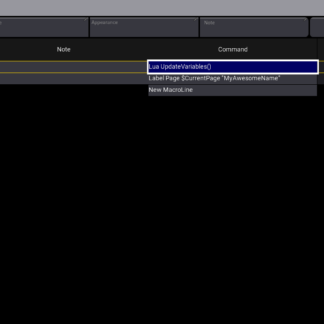
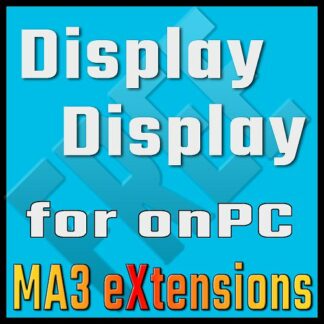
Reviews
There are no reviews yet.