Description
The full version allow you to:
- Use unlimited amount of tabs to prepare all fixtures in your show
- Select unlimited amount of attributes
- Save what you prepare in a file and reuse it for the next show
- Buying me a good beer for development time
Compare fixtures and see which attributes matches, and which doesn’t
Select attributes that you use in your show to add virtual attributes to the destination fixture
Easily see attributes states:
- Green : Attributes matches!
- Orange : Attributes don’t matches (all data on this attributes will be loosed after replace)
- Blue : Attributes selected and added as virtual attribute to target fixture
- Yellow : Attributes replaced by another one
The software work with GrandMa 2 XML librairies for now, I’m working on the GDTF support for the next update.
Grand Ma 3 users can use Fixture Fix as well by converting Ma2 libraries with the method described on ACT Lighting website
See how it works on Youtube : https://youtu.be/kFPtJqbo79s
Notes:
The software only accepts XML files, so native MA library files (.xmlp) won’t work, but you can convert xmlp with MA2 software, just import fixture in your Fixture type menu and export it, the xml file will be exported in:
C:\ProgramData\MA Lighting Technologies\grandma\gma2_V_x.x.x\libraryAlso, sometimes libraries downloaded from Fixture Share can’t be imported in Fixture Fix because of xml formatting, if so, just import in MA2 software and export it, the new xml would be readable by Fixture Fix!


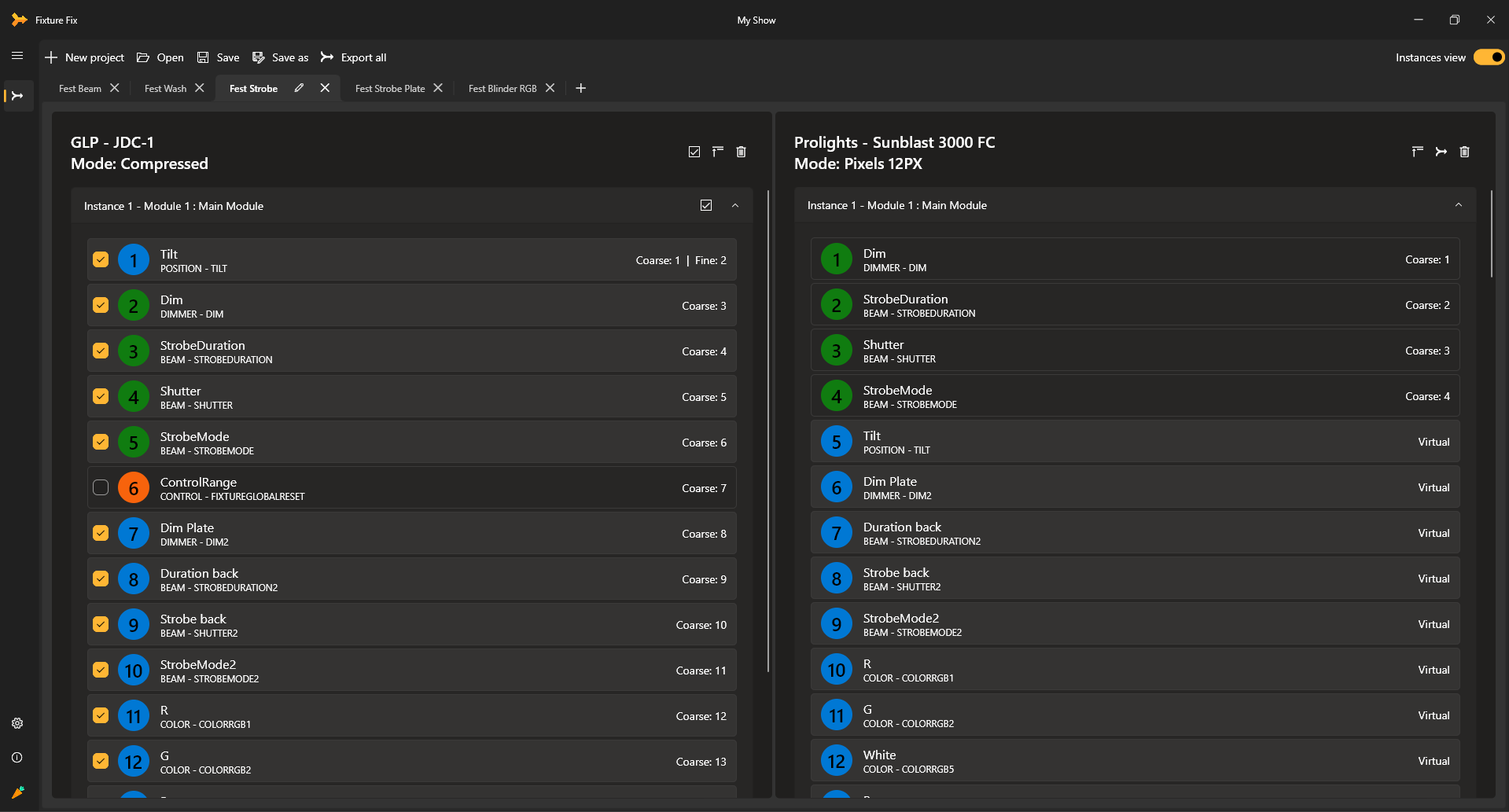

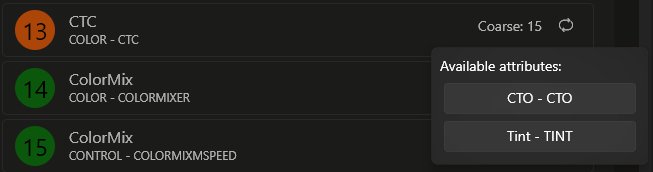

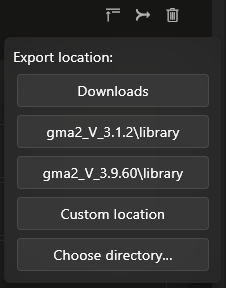









Reviews
There are no reviews yet.