Description
Show Lock is a plugin to lock your show file with a password.
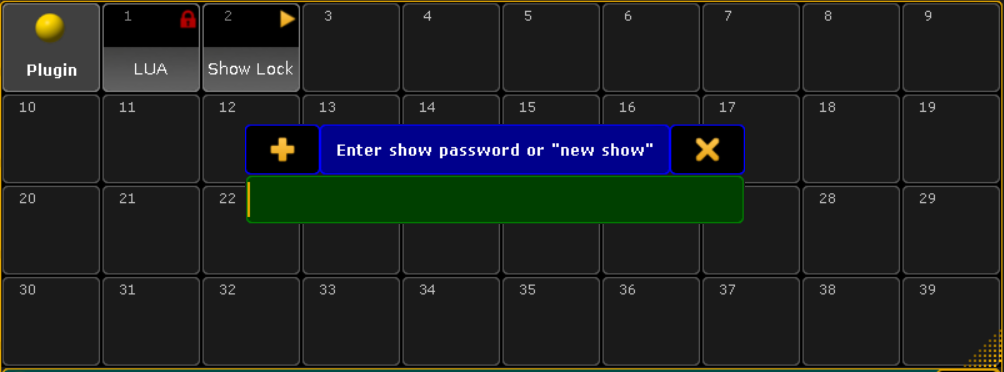
If you don’t have the password you can still use the desk by create a new show and then load another show!
You can setup two password, just in case you forget one.

Alternatively, you can lock your show with an USB drive, by creating a file of your choice inside a folder in gma2 folder:

Turn on Execute On Load to lock your show automatically on when the desk is started or the show loaded.

By default the plugin will not start if it detect your key file in a drive, it avoid to be locked when the show is load or when you hit “Everything Off” on Off Menu.
You can change this behavior by editing this line:










Reviews
There are no reviews yet.