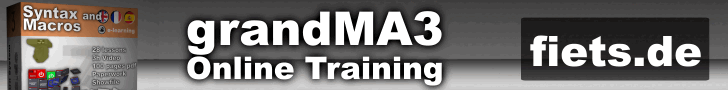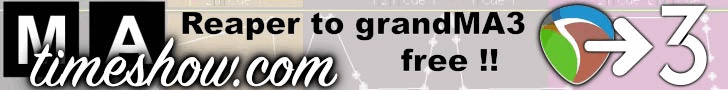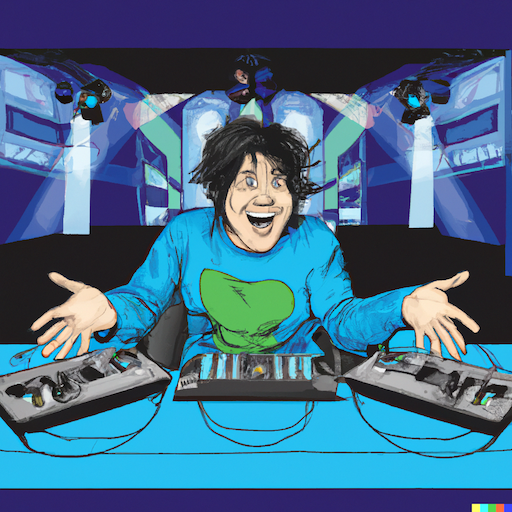
-
Rapid Knobs v2.0
14,90 € excl. Tax
In this review, we will explore the testing experience of a plugin designed for grandMA3. Users found the plugin intuitive and easy to use, with comprehensive instructions that made the configuration process clear. Many users were able to familiarize themselves with the plugin quickly, often beginning to work with it even before consulting the manual. The plugin’s interface is self-explanatory, enabling quick and efficient use. Users appreciated the clear overview of how their actions would impact their show, though some desired a confirmation of successful addition. The plugin significantly enhances the versatility of rotary encoders, enabling fast value changes while maintaining precise control. During testing, it exceeded expectations in functionality and demonstrated excellent optimization with no impact on software speed. Users expressed high satisfaction with its performance, noting its practicality and the new opportunities it created within their workflow. Overall, the plugin is highly recommended for its efficiency and flexibility.

Our testing procedure for the plugin spanned over a three-week period, during which experienced programmers utilized and evaluated its functionality. The evaluation was conducted based on predefined, specific parameters, serving as guidelines to ensure a precise and objective analysis of the plugin’s performance. This assessment was considered independent, as it was conducted free from external influences or biases.
Summarized evaluation from Testers
Installation Process and Instructions

The installation process for the plugin was straightforward and intuitive, providing detailed instructions that facilitated a smooth setup experience, even for users unfamiliar with plugin installations.
User Manual

The plugin’s instructional materials effectively elucidated the configuration process, enabling users to seamlessly navigate the grandMA3 plugin environment. Users found it easy to familiarize themselves with grandMA3 plugins, thanks to comprehensive instructions. Some users, like myself, initially installed the plugin and began working with it before consulting the manual, highlighting its user-friendly nature.
User-Friendly Interface

Users appreciated the clear overview of the impact their actions would have on their show, though some desired a confirmation of successful addition. The intuitive user interface made functions self-explanatory, enabling quick and easy use, even without instructions. While generally liking the plugin’s simplicity, some users, without access to a real console, felt uncertain about fully understanding its capabilities.
Functionality

During my testing period, I encountered no issues with the plugin, exceeding my expectations in functionality. I’m particularly impressed by its potential for future projects. The plugin significantly enhances the versatility of rotary encoders, enabling fast value changes that were previously unattainable. Overall, I found it simple to use and beneficial to my workflow.
Performance

The setup process was fast and straightforward, with no discernible impact on the software’s speed, indicating excellent optimization. Users expressed high satisfaction with the plugin’s performance. While no issues were found with the onPC mode.
Value for Moneynce

I would rate this plugin a solid 4/5. It is well-manageable, creates new opportunities within the workflow, and is both excellent and practical.
Conclusion and Personal Opinion

The setup process is a major advantage, offering customization and ease of use. There are no disadvantages, only benefits, such as the flexible use of encoders, including the ability to use just one encoder. Overall, the plugin provides a good experience without any negative aspects. It adds new possibilities within your show, maintaining precise control and rapid acceleration without the need to manually adjust the knob quickly. For those looking to use rotary encoders more efficiently and achieve quick value changes, this plugin is highly recommended.
Our PlugIn Pioneers in Person
my experience with GrandMA3 started about a year ago. Currently I have done several shows running mode 3 without any issues, both smaller venues as bigger ones. As of right now I’m a lighting programmer and operator as well as a laser operator.
In the words of our plug-in pioneer
Please, could you describe in your own words how smoothly the installation process of the Grandma3 plugin went and if any issues encountered were quickly resolved?
The installation was really easy and straight forwards. The setup went smoothly and left me with enough room to create it just how I want it.
Could you please describe in your own words how helpful the included plugin user manual was for you?
It was quite useful at explaining how the configuration of the plugin works.
Please describe your opinion of the plugin’s user interface in your own words? What did you like, what did you not like and do you have any suggestions for improvement?
I enjoy the clear overview of what you as a user are about to affect within your show. However I would like to see a small conformation that it has successfully been added.
Could you please provide your opinion on the functionality of the plugin in your own words? Describe what features worked well for you, what could be improved, and if there are any specific function.
As per my testing period with it I have not seen any issues with it. it behaves better than I imagined it to work and I love to see what it can be done in future projects
Please share your thoughts on the performance of the plugin in your own words. Did it meet your expectations in terms of speed and efficiency? Were there any performance issues you encountered?
Fast and easy to setup. I have not noticed any impact on the speed of the software in any way or form so it seems really wel optimized.
In summary, how would you rate the plug-in?
I would rate this a solid 4/5. The plugin is well manageable and creates some new opportunities within your workflow.
What are the overall pros and cons?
Pro is definitely the setup progress and the ability to customize it.
Con is that I would like a bit more versatility on the speed of the knobs.
Are there specific features that were particularly good or bad?
In my opinion it was quite good overall. I did not have a bad experience with this.
Would you recommend the plug-in, and why?
Yes I would. It adds new possibilities within your show, no more trying to turn the knob as fast as you can to get it to work however you want. you still maintain precise control and rapid acceleration when required.
Do you have anything else to add that could be helpful for other users?
As of right now no 🙂
Hochleiter Eventtechnik is a full-service partner for professional event solutions. With the grandMA3 system, we have found a very professional tool for lighting design and are more than satisfied with it.
In the words of our plug-in pioneer
Please, could you describe in your own words how smoothly the installation process of the Grandma3 plugin went and if any issues encountered were quickly resolved?
As this plugin was the first plugin we used, the installation was completely new to us. However, the instructions describe the process in detail and all functions work as described.
Could you please describe in your own words how helpful the included plugin user manual was for you?
With the instructions, it was easy for us to immerse ourselves in the world of grandMA3 plugins.
Please describe your opinion of the plugin’s user interface in your own words? What did you like, what did you not like and do you have any suggestions for improvement?
The user interface is very clear and easy to understand. All functions are self-explanatory and the plugin can be used quickly and easily on the road even without the instructions.
Could you please provide your opinion on the functionality of the plugin in your own words? Describe what features worked well for you, what could be improved, and if there are any specific function.
The plugin really helps us to use rotary encoders in a more versatile way. Fast value changes in particular would not be possible without the plugin. A big gain for the functionality of these encoders.
Please share your thoughts on the performance of the plugin in your own words. Did it meet your expectations in terms of speed and efficiency? Were there any performance issues you encountered?
Very satisfied.
In summary, how would you rate the plug-in?
Very good.
What are the overall pros and cons?
There are no disadvantages, only advantages. Thanks to the simple selection of encoders, the plugin can also be used on just one encoder, which makes it very flexible.
Are there specific features that were particularly good or bad?
The plugin works as expected.
Would you recommend the plug-in, and why?
Of course. If you want to use the rotary encoders in a more versatile way and need quick value changes, the plugin is the best choice.
Do you have anything else to add that could be helpful for other users?
Simply buy and be happy :).
“I am a lighting designer and operator with experience using MA1/2 and MA3 (as a beginner operator). I have my own lighting studio for theatre and live shows in Argentina. In my experience, the control system of MA3 is great and comfortable, but the phaser, unlike in MA2, is easier with practice. I work in a techno production company where I manually operate the shows with MA3, and the idea for the next spectacle is to use NDI for pixel luminaires.”
In the words of our plug-in pioneer
Please, could you describe in your own words how smoothly the installation process of the Grandma3 plugin went and if any issues encountered were quickly resolved?
The installation is very simple and intuitive
Could you please describe in your own words how helpful the included plugin user manual was for you?
In my case, the first thing I did was open direct ma3, install the plugin and work with it, then I read the manual
Please describe your opinion of the plugin’s user interface in your own words? What did you like, what did you not like and do you have any suggestions for improvement?
In general I liked it, it seemed simple to use. The only thing is, since I couldn’t try it on a real console, I’m left with that feeling of really knowing what it does.
But it’s very good like this
Could you please provide your opinion on the functionality of the plugin in your own words? Describe what features worked well for you, what could be improved, and if there are any specific function.
In general I liked it, it seemed simple to use.
Please share your thoughts on the performance of the plugin in your own words. Did it meet your expectations in terms of speed and efficiency? Were there any performance issues you encountered?
I didn’t find any problems with the onpc mod as soon as I can test it on a real console or in some show, I’m going to give you a much more specific return.
But the plugin is very good and very useful
In summary, how would you rate the plug-in?
excellent and practical
What are the overall pros and cons?
I didn’t find any
Are there specific features that were particularly good or bad?
no
Would you recommend the plug-in, and why?
Yes, I would recommend it because it can help use the knobs in a more efficient way.
Do you have anything else to add that could be helpful for other users?
no